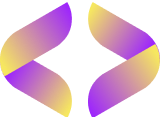Python Project Ideas For Beginners: Build A Calculator And More
Python Project Ideas For Beginners: Build A Calculator And More
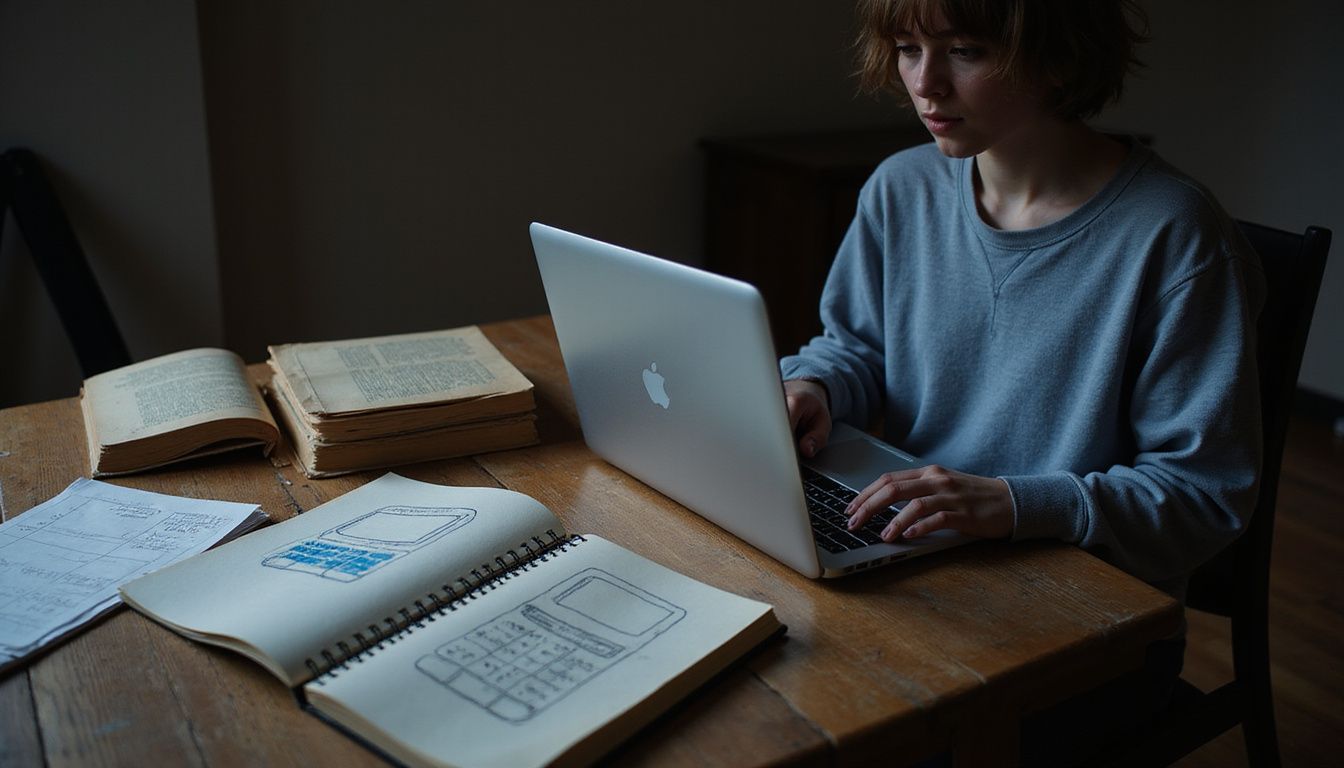
Learning Python can seem hard at first. Many beginners find it tough to know where to start. A fun way is by working on projects like building a calculator or playing games with code.
This helps you see how coding works in real life.
Our guide, “Python Project Ideas For Beginners: Build A Calculator And More,” offers cool starter projects. It includes everything from simple games to apps that can do tasks for you.
These projects teach important skills and make learning fun.
Get ready for some great project ideas!
Key Takeaways
- Starting Python projects like building a calculator or making games teaches you real-life coding skills. It’s fun too.
- To begin, install Python and an IDE such as PyCharm. Use
pipto install needed libraries like Pandas for data projects or Tkinter for GUI tasks. - Learn basic Python concepts through small projects. This includes understanding loops, conditional statements, and user inputs.
- Breaking your project into smaller steps helps manage it better. Testing your code often catches mistakes early.
- Building simple calculators or games is good practice for learning programming while making something fun and useful.
Getting Started with Python Projects

Starting a Python project is exciting. First, set up your coding space and learn the basics of Python. This way, you’re ready to build cool things like calculators or games. Keep tasks small and check your code often to make progress smoothly.
With these steps, you’ll gain real-world skills by creating useful applications.
Setting up your environment
To set up your environment for Python projects, you first need to install Python on your computer. You can download it from the official Python website. After installing Python, you should get an Integrated Development Environment (IDE) like PyCharm or Visual Studio Code.
These tools make coding easier because they highlight syntax and suggest fixes.
Next, install necessary libraries for your projects. For basic data analysis, use Pandas and Jupyter by running `pip install pandas jupyter` in your command line. If you want to explore GUI projects, start with Tkinter.
Install it by typing `pip install tk`. This sets the stage for creating various beginner-friendly Python projects including calculators and games.
Understanding the basics of Python coding
Python has a simple way of writing code. This makes it a good choice for beginners. Learning basic coding helps you grasp foundational concepts easily. Many resources are available to help you understand Python better.
Community support is strong, making your learning experience richer.
Working on small-scale projects boosts your confidence. You can apply what you’ve learned in practical ways. Projects like creating games or tools focus on problem-solving skills, allowing you to be creative while practicing coding.
Beginner-Friendly Python Project Ideas
You can create fun projects with Python. A basic calculator or a number guessing game is a great start for beginners.
Build a basic calculator
A basic calculator performs simple math tasks. It can do addition, subtraction, multiplication, and division. Start with a command-line interface. This version has a menu for users to pick their operation.
Make sure the design is user-friendly.
You can also create a graphical user interface using Tkinter. This will make your calculator look nice and easy to use. Both versions help beginners learn programming while making an elementary math application fun to build.
Create a simple number guessing game
Create a simple number guessing game. This project teaches user input, loops, and conditional statements. In this game, the computer picks a random number. The player must guess that number.
After each guess, the game gives hints until the right answer is found.
You can make it even better by adding a guess counter to track how many tries it takes to win. A multiplayer mode could allow more than one person to play at once. These features enhance your skills in Python coding while keeping things fun and engaging.
Next, we will look at tips for successfully completing your first Python projects.
Tips for Successfully Completing Your First Python Projects
Start by breaking your tasks into smaller steps. This will make the work easier and less overwhelming. Test your code often to catch errors early. Small checks can save you time later on!
Break tasks into smaller steps
Break tasks into smaller steps. This helps you understand the project’s requirements and objectives better. Take one part of your project at a time. For example, if you’re building a calculator, start with simple math functions like addition and subtraction.
After that, add multiplication or division.
Use comments to document each step in your code. This will help you keep track of what you are doing. Organize your code into functions with clear names. Doing this makes it easier to read and manage later on.
By dividing the project into smaller tasks, coding becomes much simpler and more enjoyable.
Test your code frequently
After breaking tasks into smaller steps, the next important action is to test your code frequently. Testing helps find mistakes early. It saves time and effort later on. Validate code progressively for improved troubleshooting.
This means checking each part of your code as you build it. If an error happens, it will be easier to fix.
Frequent testing also builds confidence in your work. You can see what works well right away. Define project goals before starting to write code. This keeps you focused and makes testing more effective too!
Conclusion
Building Python projects is fun and educational. You can start with a simple calculator or try games like number guessing. Each project helps you learn new skills. Experimenting will boost your understanding of coding.
Enjoy the journey as you create useful tools with Python!